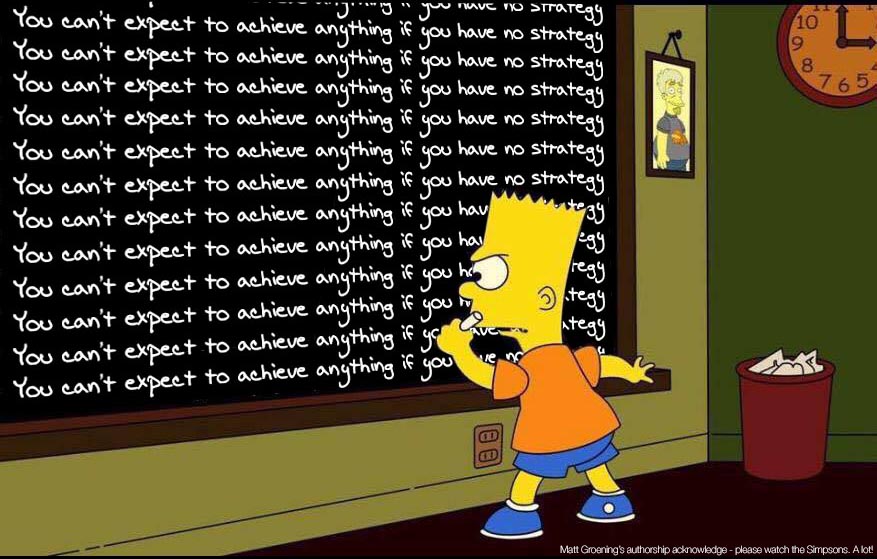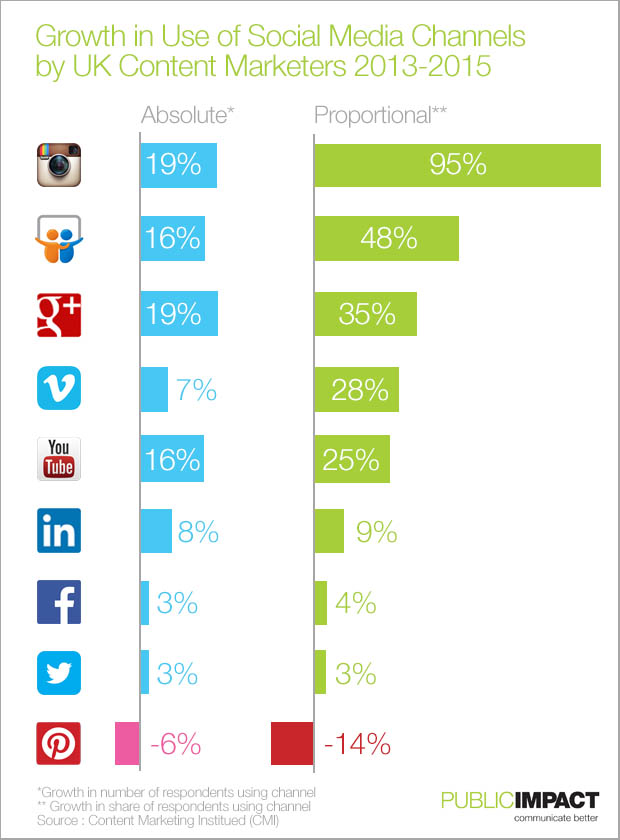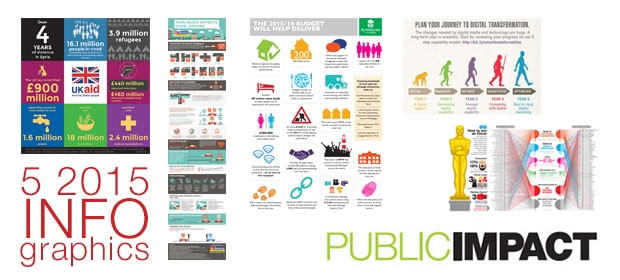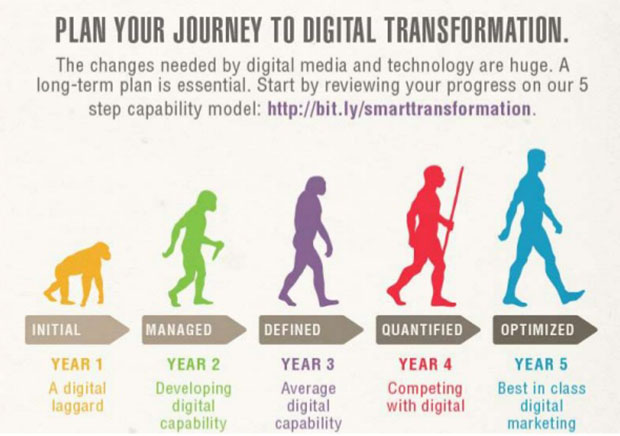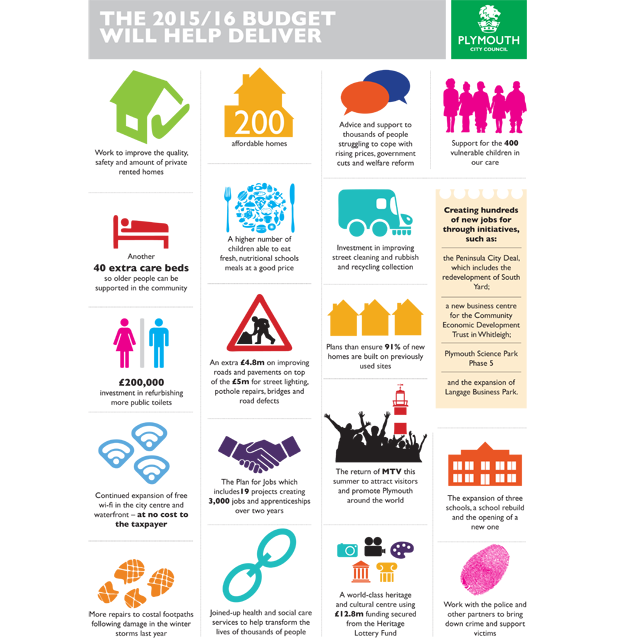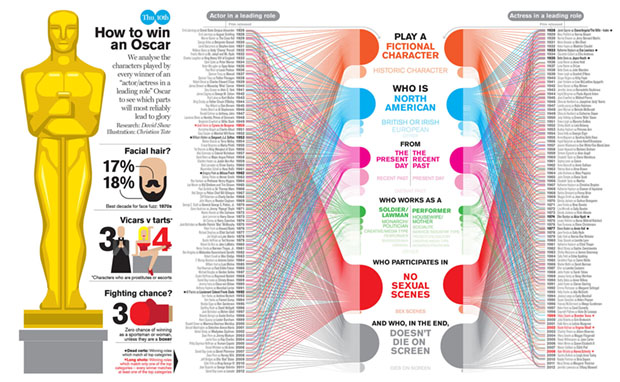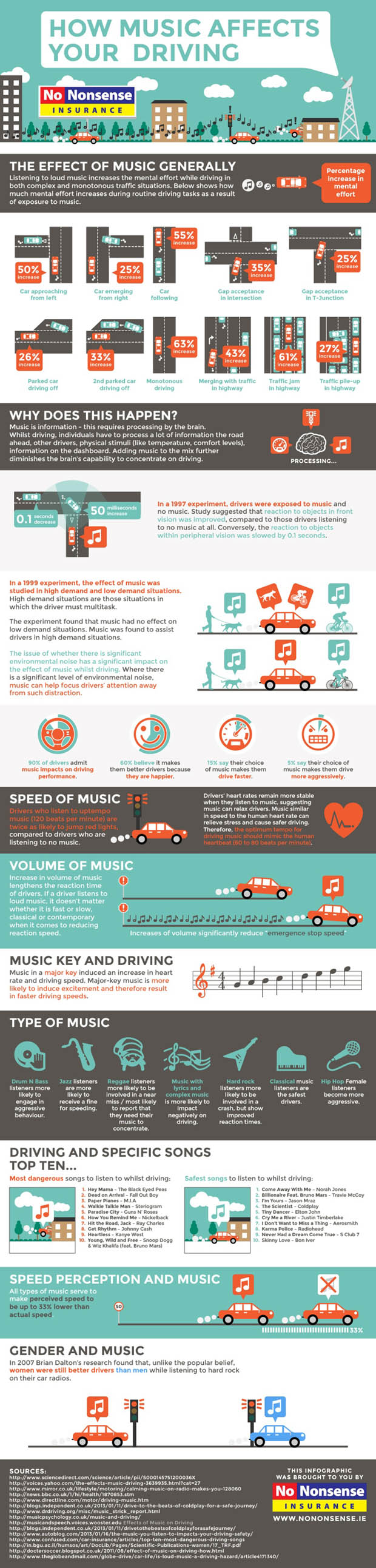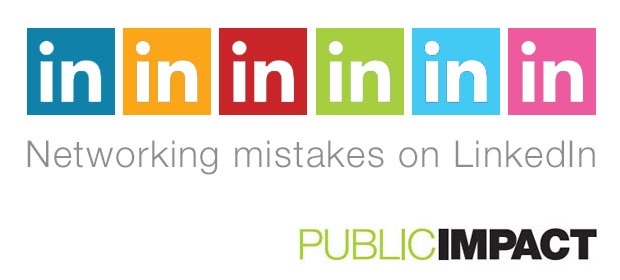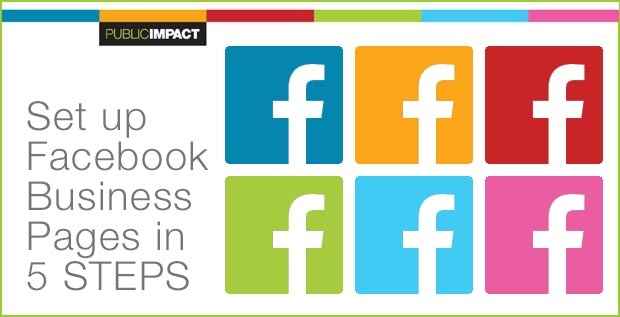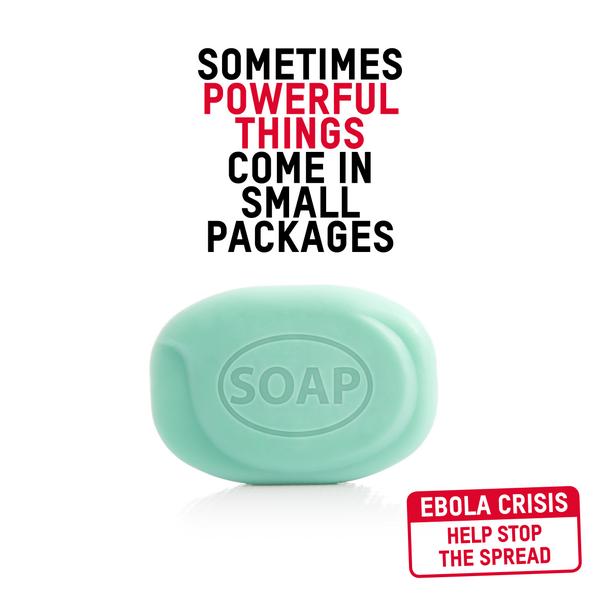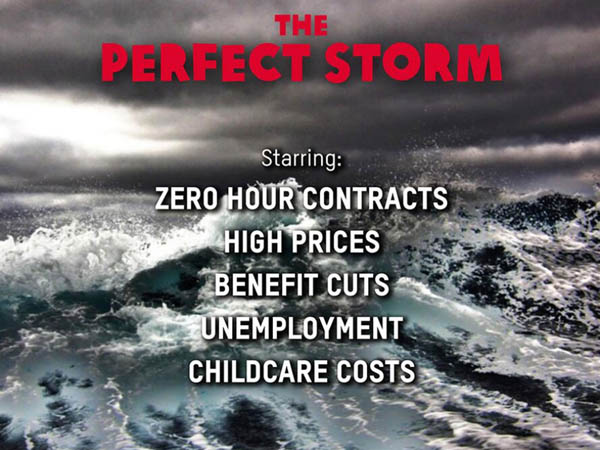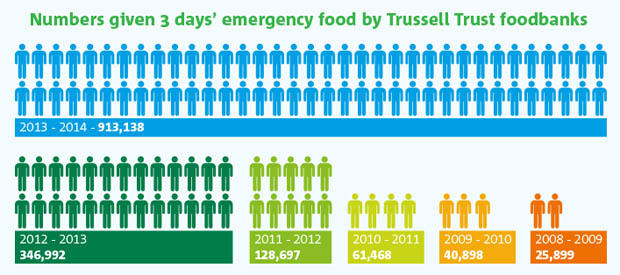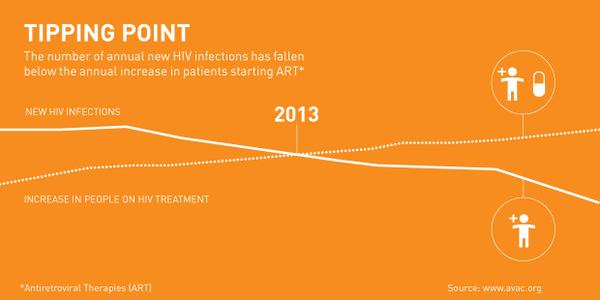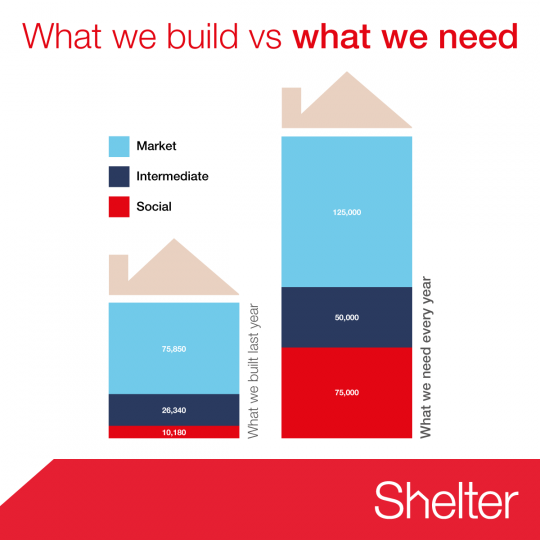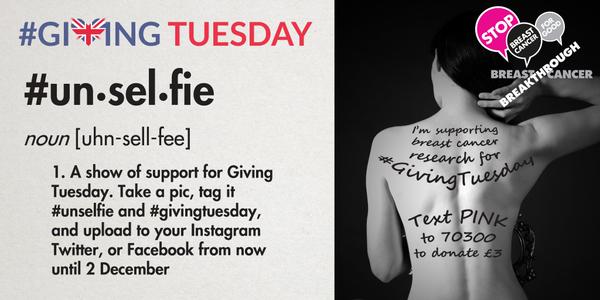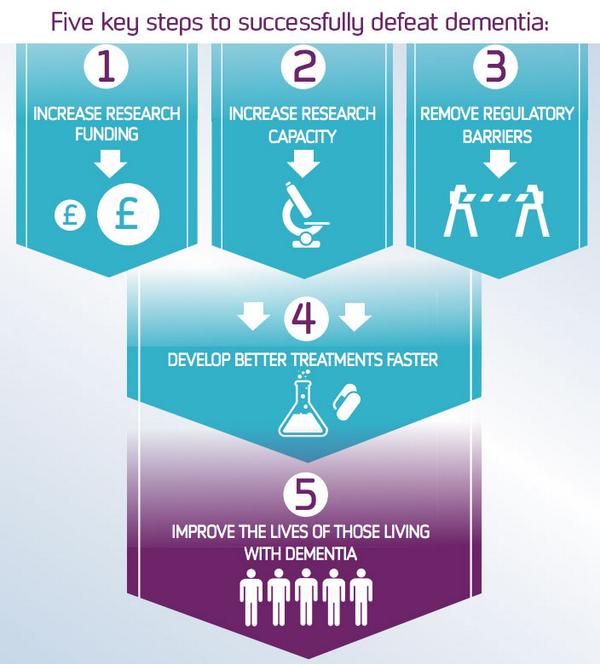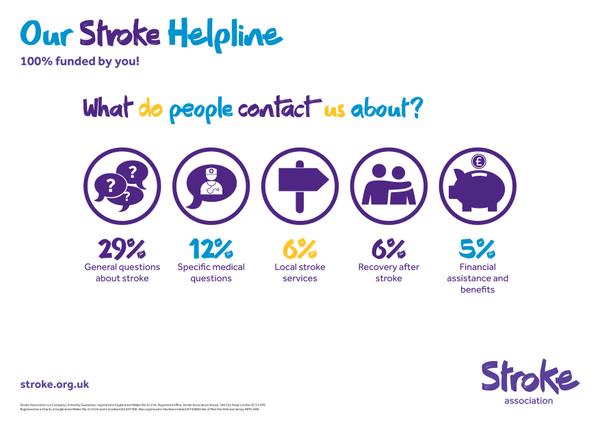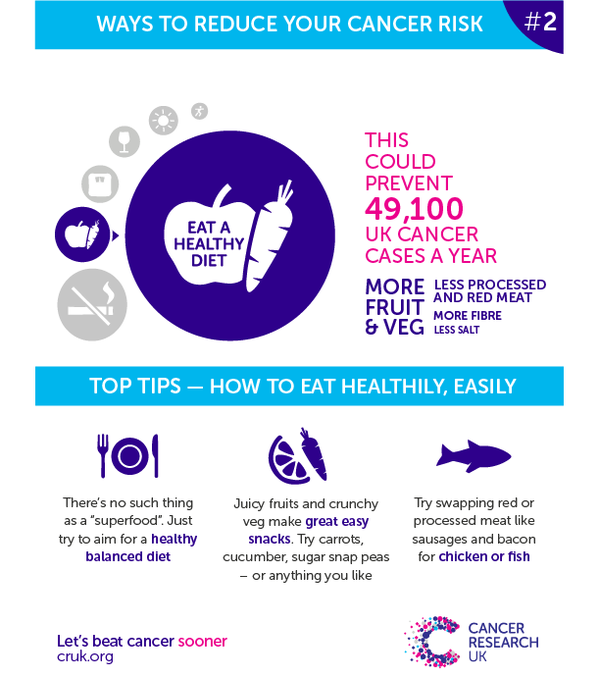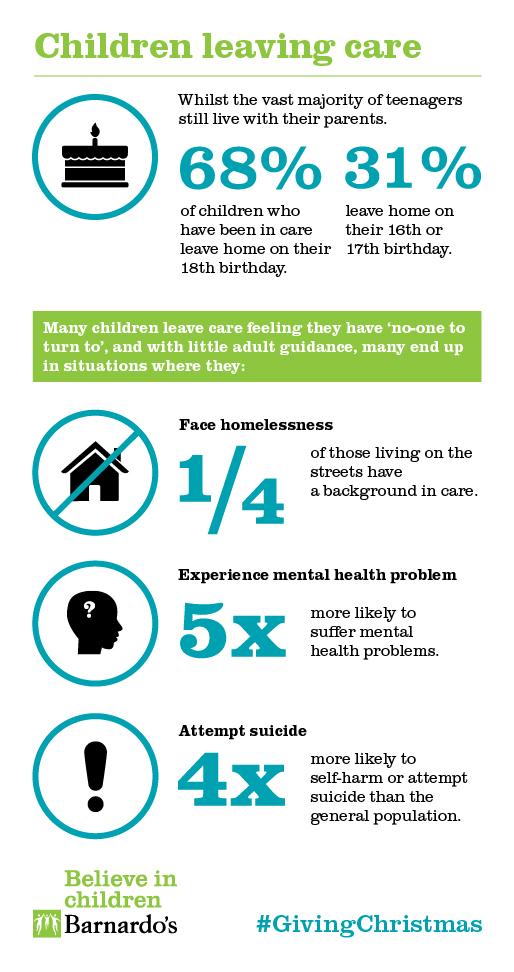It’s easy to be cynical when you’ve worked with the technology industry for any length of time. The next big thing is always going to change the world. The next big upgrade is the ultimate change that’s going to deliver the ultimate user experience. Everything that went before is always obsolete. And so it goes.
Sometime it’s true. Once we can see beyond the hype, once we have the benefit of experience, once expectations meet reality we can see the trends that really made a difference to the world and how and we can see those that we just, well, hype.
To question the value of the latest technology trend is tantamount to sacrilege – especially for the technology industry. It’s an article of faith for many in technology that the latest thing must be better than what went before. It’s logical, after all, because if technology businesses don’t believer in the true faith then who will? After all, technology is a vested interest too. It is in the interest of all technology companies to promote the new over the old. It’s what they are in business to sell and given that so much new technology is, essentially, unproven in terms of its real delivery of bottom line or social benefits then its purveyors stand to lose from any evidence-based discussion of its real worth – because, by definition, at the leading edge we cannot really know.
All this sounds a bit Luddite – but far from it, I’m a real believer that technology can create a better world. It’s about sorting the C5s from the iPhones and then deciding what the new thing does for me. The best technology helps us do things of which we could previously only dream, the next best technology enables us to do things better than before with a great deal less effort. Questionable technology enables us to do thing we’ve always done – we just feel smarter.
We know a lot more now about social networks than we did, say five years back. I remember explaining, as communications professional to a tech enthusiast, that there was a massive potential down side to carelessly managed social networking in terms of reputation and brand management. He found this difficult to grasp – I dare say he wouldn’t today. Nonetheless, I still see businesses running social media in way that lacks direction or any sign of strategy. I also see businesses that have either given up or have not even addressed social media as a potential channel. The worst thing about social media is that it is largely free at the point of use. That’s been the curse of the Internet in so many ways. The unthinking social media user believes that ‘free at the point of use’ means there is no cost, ask if their time and their marketing section’s time was free too. It’s often the same people who fail to ask the question ‘what are we getting here?’
One of the most successful social media campaigns Public Impact has organised delivered a return on investment of 15,400% – or 154:1, which includes time and opportunity cost. This was an easily quantified campaign with a very direct bottom line outcome. It doesn’t mean that the same level of business couldn’t have been won by other means, but we do know that the ‘other means’ would have cost at least 6.5 times as much. We also know that in this case we were engaging with exactly the right people through Twitter while email and surface mail were considerable less targeted. The point here is not to suggest that we can get the same return for another client using the same methods, quite the reverse in fact – we couldn’t and wouldn’t make such a promise. The real point is that choosing the right media, or even if the medium is right at all, is different for every business and every product.
So if you haven’t asked the challenging questions about what your social media efforts are producing then it’s about time you did. Maybe start with:
- How much is this social media thing really costing us?
- What are we getting back and what do we really want?
- Will social media bring in business and if not, what can it do for us?
- Where does our audience live and which channels reach them?
You would be surprised at how many businesses have not considered these questions. I was, but not anymore. These questions come before anything like; ‘how do we make this work better?’, ‘how do we resource this?’ or ‘do we want to be here at all?’ and certainly long before ‘what is the competition doing?’ or ‘should I be on Twitter, Facebook, Instagram, Snapchat or what?’. But now that we know so much more can there be any longer any excuse?
While I would never promise a 154:1 ROI, I can commit Public Impact to help you challenge assumptions, to quantify what is really involved or what it’s really returning and, if you’ve not even gone there, to understand what really is involved. Then you will be able to look at your options and have confidence asking ‘what are the right social networks for my business?’ knowing you can come up with an answer based on evidence not just somebody else’s hype.
If you would like to take advantage of Public Impact’s experience of social media communications and start measuring what you are doing then click this link to get in touch.